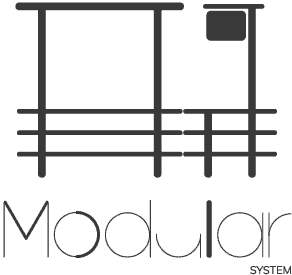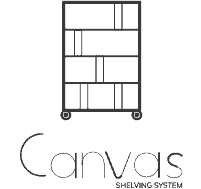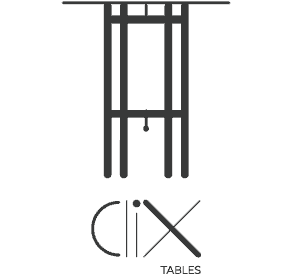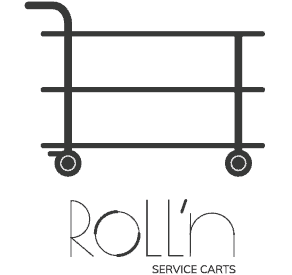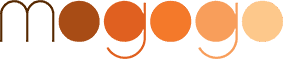augmented reality
Exciting new feature Augmented reality (AR) provides computer-generated 3D graphics input in a real-world environment. Give your customers a live, direct view of our products in their everyday surroundings.
Mogogo’s business model and philosophy has always been to take the latest technologies and use them to create a more complete, hands-on user experience. With our Virtual Sales Kit Augmented Reality concept, we have taken this to a whole new level, by enabling our customers to see and experience our products in a vivid, augmented way. Providing an enriched and powerful way to view our products first-hand is just another way for us to create the perfect experience for our users.
- Browse, edit, and share captured scenes.
- Show large stations on site.
- Quickly view and adjust model shapes and dimensions.
- No need to carry product samples.
- A viral effect, both through social media and word of mouth.
- Easy-to-use training tool for sales force and dealers.
Working With the Virtual Sales Kit
one
To experience Mogogo stations in your space with the Virtual Sales Kit, simply scan the QR code down here. visit us on your mobile device at mogogo-buffet.com/augmented-reality
two
Select the Mogogo station you want to visualize, and click: VisualSize
Note that if the app is not currently on your device, you will be sent to the
three
Once the app is open, follow the instructions provided for best results.
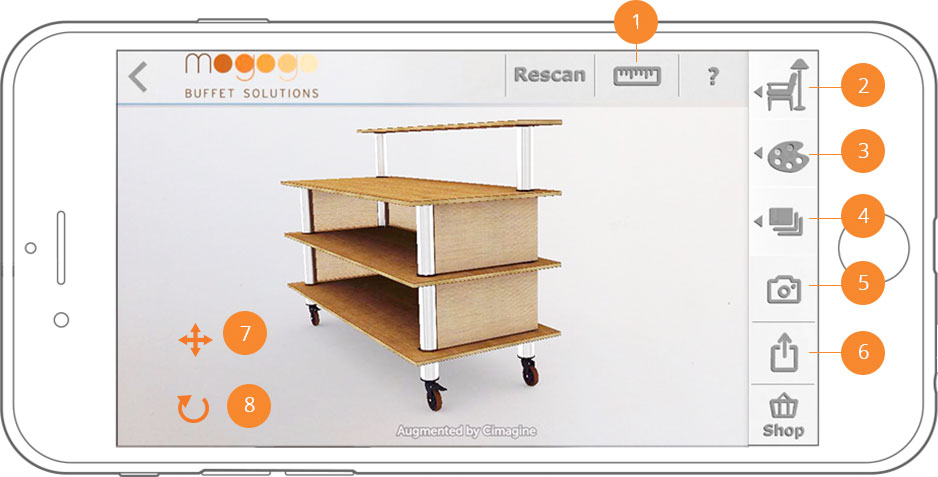
View model dimensions.
You can switch between cm and inches, through the CIMAGIN3D settings, in your device settings.
For more accurate station sizes, please check our website or currect catalog.
Browse and select from various Mogogo stations.
Change the station plate color.
Caramel or light bamboo is available, depending on the selected station.
Browse and edit captured scenes.
Capture scenes of a Mogogo station, in your selected space.
Share a captured scene with others.
Move a selected model
by swapping it with one finger
Rotate a selected model by using two fingers
if the app is not instoled/updataed on your mobile device, the”vizualize” button will send you to the app store for free douwnload. have fun! full gallery >>